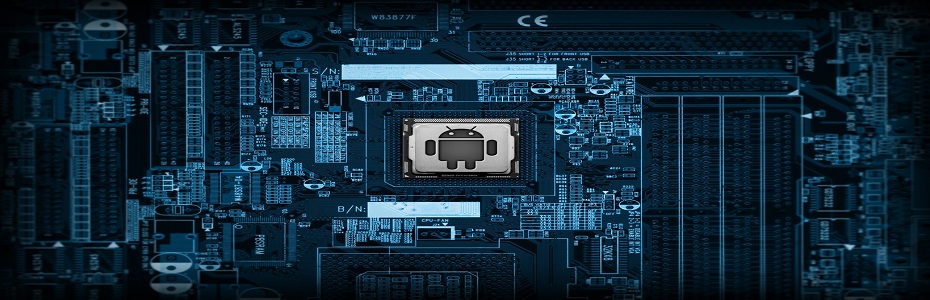Redmi Note 3 Pro Firmware Flashing & Account Remove
Redmi Note 3(Pro) Qualcomm Fastboot Firmware ေရးနည္း(100% ok) & Account Lock Remove
*************************************** *****************************************************************
အရင္ဆံုး လိုအပ္တာေလးေတြေဒါင္းရပါမယ္.
1)Redmi Note 3 Qualcomm Fastboot Firmware
Download>>>
http://en.miui.com/a-234.html
2)MiFlashSetup-Beta_01062016.zip
Download>>> http://en.miui.com/forum.php?mod=attachment&aid=NjU5MzY0fDNjYmIxNDZifDE0NjYzMTc1OTZ8MzEyNzU5MnwyODE5Nzk%3D
3)Fastboot edl(Easy )
Download>>> https://my.pcloud.com/publink/show?code=XZKFmdZC42QEWVlEXLxQYTaJ2FLKRxgRTWX
Redmi Note3 Pro Firmware ကိုအရင္ေဒါင္းလိုက္ပါ.....
ေဒါင္းျပီးရင္ ရလာတဲ့ ဖိုင္ရဲ့ေနာက္ဆံုးက #.tgz ကို #.zip လို့ေျပာင္းလိုက္ပါ
ျပီးရင္ WinRar နဲ့ျဖည္လိုက္ပါ အထဲမွာ images ဆိုတဲ့ ဖိုင္နဲ့ အျခားflash ဖိုင္ေတြကိုေတြရမွာပါ..
ျပီးရင္ folder name ကို အတိုဆံုးနဲ့#Space လံုး၀(လံုး၀)မျခားပါနဲ့ name ေျပာင္းထားတဲ့ Folder ကို (C:)Window တင္ထားတဲ့ အပိုင္းထဲကို ကူးထည့္လိုက္ပါ...
ျပီးသြားရင္..#MiFlashSetup-Beta ကို ေဒါင္းလိုက္ပါ..
ျပီးရင္ setup file ကို Install လုပ္လိုက္ပါ(3.5 .net framwork)လိုပါမယ္....သူေျပာတဲ့အတိုင္းေဒါင္းလိုက္ပါ.....XiaomiMiFlash.exe ကိုဖြင့္ပါ
Select ကိုႏွိပ္ပါ Firmware ထဲ့ထားတဲ့ (C)ထဲကိုသြားပါ images ကိုေရြးေပးလိုက္ပါ.......ဖုန္းကိုပါ၀ါပိတ္ပါ....Fastboot mode(power+ vol(-))10စကၠန့္ေလာက္နွိပ္ထားပါ Fastboot ဆိုျပီးေပၚလာရင္ရပါျပီ...Computer နဲ့ခ်ိတ္လိုက္ပါ....
Fastboot edl(Easy ) ကိုေဒါင္းပါ..
Rar ျဖည္ျပီးရင္ edl ဆိုတာေလးကို ႏွစ္ခ်က္ ႏွိပ္လိုက္ပါ ဖုန္းအေပၚေဒါင့္မွာ မီးအနီေလး မွိတ္လိုက္လင္းလိုက္ျဖစ္ေနရင္ edl mode ၀င္သြားပါျပီ...
XiaomiMIFlash ကို reflash လုပ္လိုက္ပါ COM...ဆိုျပီးေပၚလာရင္ Flash ကိုနွိပ္လုိက္ပါ အဲ့ဒါတိုင္ရင္စရးပါျပီ....Success ျပရင္ ၾကိဳးျပဳတ္ျပီး power ကိုၾကာၾကာဖိထားလိုက္ပါ mi လို့တက္လာရင္ရပါျပီ....
***********************************************************************
ဒါက patterm/passcode lock ပဲ remove လုပ္လို႔ရပါမယ္။ Mi Account Lock ပါ Remove လုပ္ခ်င္ပါက redmi note 3pro account remove ဆိုတဲ့ cloud.bin ဖိုင္ပါတဲ့ ဖိုဒါေလးကို ၉၀၀၈ ကေန firmware ေရးသလိုေရးေပးလိုက္ရံုပါပဲ။Miui8.0.1 ပဲ ရမယ္ထင္ပါတယ္။ ေနာက္ဗားရွင္းေတြအတြက္ကေတာ့ သင္တန္းေတြမွာ သင္ပီးမွပဲ တင္ေပးပါ့မယ္။
Redmi note3 pro - Mi account lock Remove
https://my.pcloud.com/publink/show?code=XZeV2WZ5stT7WfLhWzApIKdbcWvt4YNMMh